网友们感叹生活每天都有惊喜
而小编们则是狂呼热点来的不要太猛烈
除了突如其来的热点
每天采访、会议等都有很多文字素材需要整理
有时还要抓住那一闪即逝的灵感
文字工作者们表示心里苦
有位微博网友不禁发问:
每天都有无数个故事,就是写起来好累
有没有直接口述就可以转成文字的录音笔?
科学家们发明一下啊?
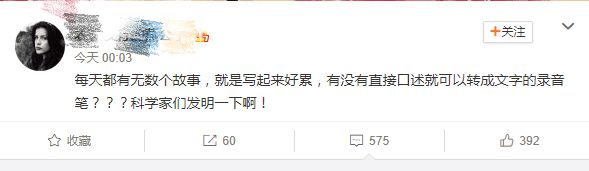
对此,小编想说:
你好,讯飞听见APP了解一下
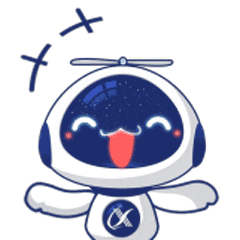
用过讯飞听见的朋友都知道
只需要将录制的音频上传至听见网站(www.iflyrec.com)
就可以快速地将录音转成文字
大大减轻了文字整理工作
现在,应众多移动办公的伙伴的需求
讯飞听见APP来了
它自带录音功能,同时支持本地音频导入
满足电脑不在身边、临时需要采访录音、会议纪要等场景下,
在手机上实现录音转文字服务
↑戳这里看大蜀山耳朵工厂新品发布会


在会议、采访中为了防止遗漏重要信息,我们常常打开录音,然而会后几个小时的录音资料,整理起来非常费时费力。通过讯飞听见APP,就可以将录音资料一键导入,快速转成文字材料啦!
方式一:iOS录音软件导入
打开iOS录音软件,找到需要导入的音频点击分享按钮,在弹出框的选择框中,选择“用讯飞听见”导入。


温馨提示:目前支持的格式有mp3\wav\m4a;支持5小时以内的单个音频,不超过500M

当灵感乍现,或者需要紧急处理文字时,可以使用即时录音功能,点击“开始录音”,在录音过程中,文字也会实时显示,提前看到文本结果。录音结束,点击“转文字”,选择机器快转或人机精转,即可出稿,方便快捷,实时高效。如果有转写结果不正确的地方,也可边听边改,在线编辑。
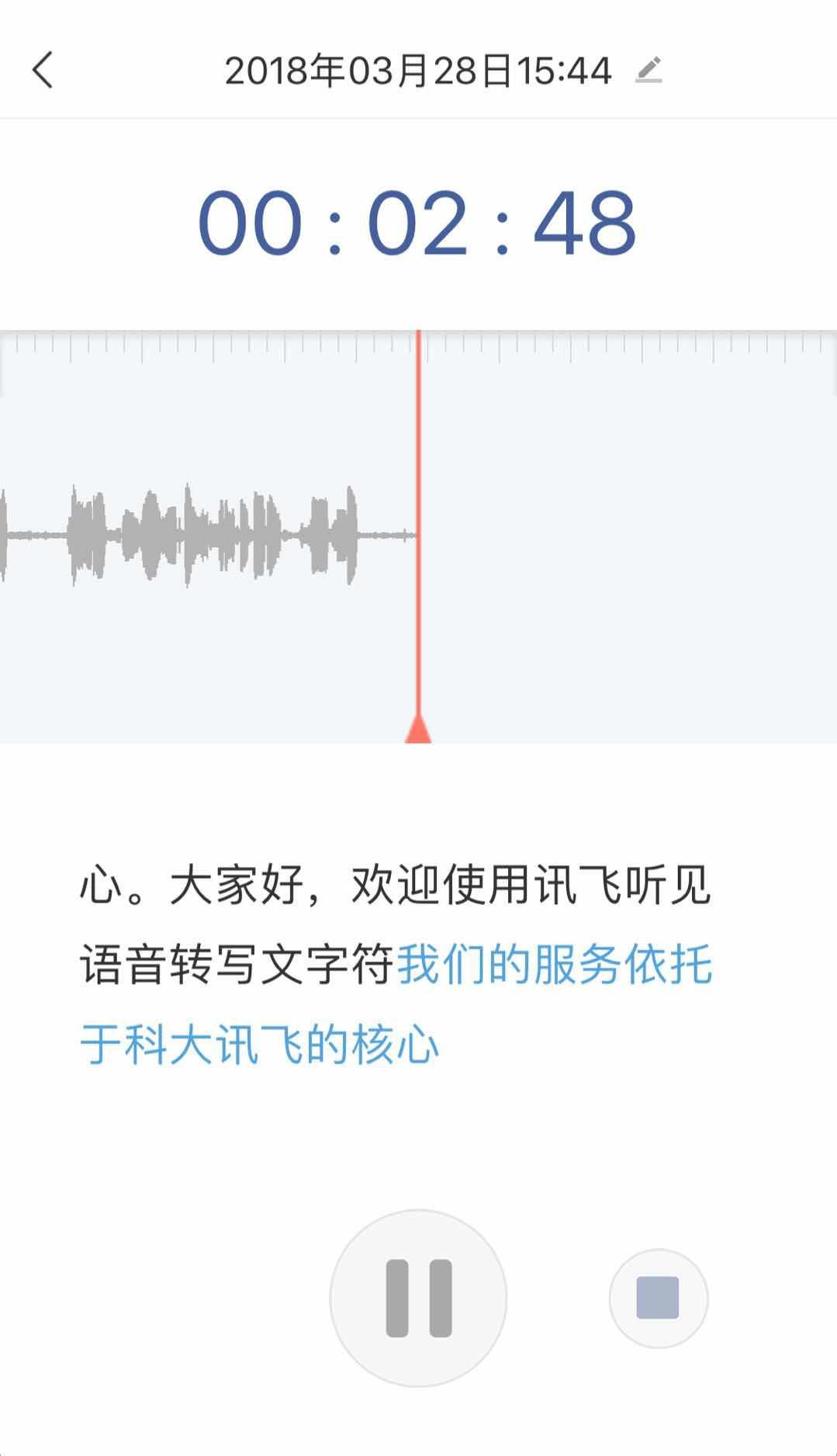
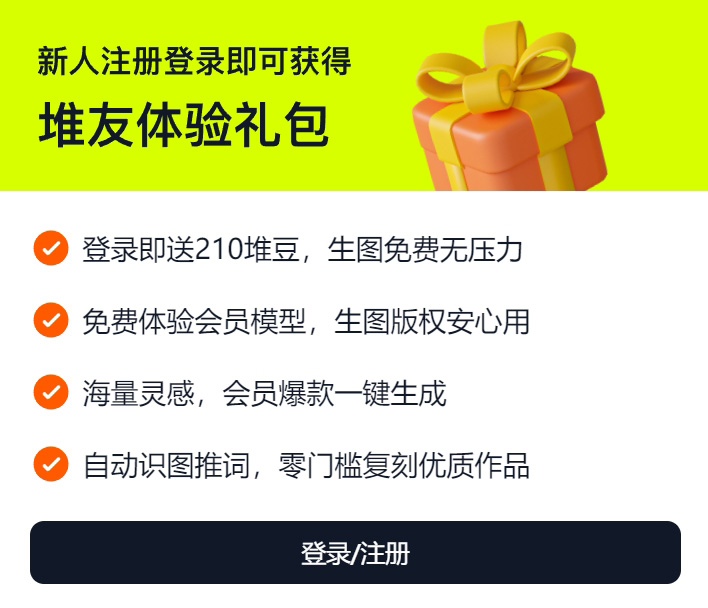


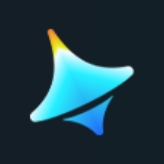







 津公网安备12011002023007号
津公网安备12011002023007号