常用的一项技能
我们经常会使用PS进行抠图
但是PS的操作有点复杂
不会怎么办呢?
别担心
今天小编给你们带来了一款好用的抠图工具
3秒轻松搞定抠图
话不多说,一起来看看吧

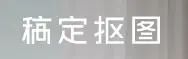

- 百度搜素“稿定抠图”。


–自动抠图:系统自动完成抠图,无需任何操作
–通用抠图:左上方有保留,去除和擦除笔画等按钮
【保留】点击保留,在需要的保留的地方画几笔
【去除】点击去除,在不需要的保留的地方画几笔
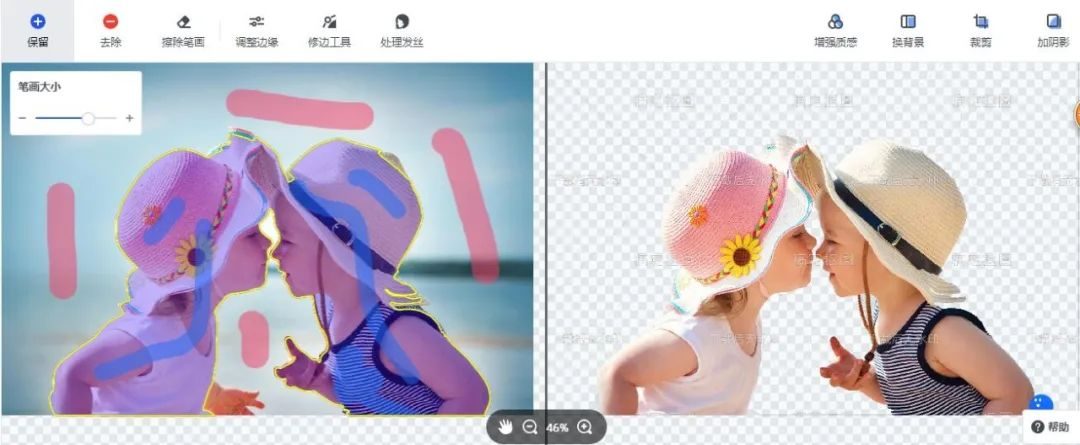

有两种格式——PNG,JPG
PNG–支持透明色,文件体积较大
JPG–不支持透明色,文件体积较小









常用的一项技能
我们经常会使用PS进行抠图
但是PS的操作有点复杂
不会怎么办呢?
别担心
今天小编给你们带来了一款好用的抠图工具
3秒轻松搞定抠图
话不多说,一起来看看吧

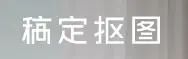



–自动抠图:系统自动完成抠图,无需任何操作
–通用抠图:左上方有保留,去除和擦除笔画等按钮
【保留】点击保留,在需要的保留的地方画几笔
【去除】点击去除,在不需要的保留的地方画几笔
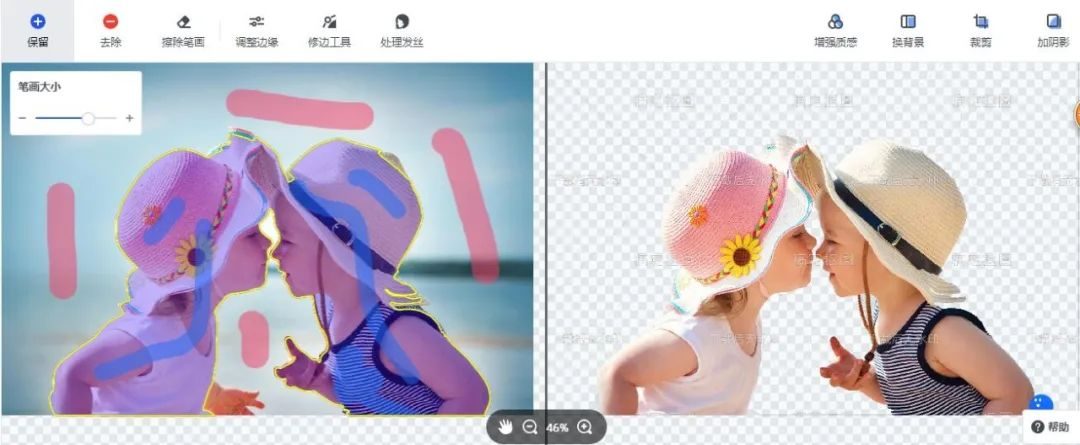

有两种格式——PNG,JPG
PNG–支持透明色,文件体积较大
JPG–不支持透明色,文件体积较小








