这个题目很突然,今天上班照常打开wps的ppt–做方案是俺的工作。眼光扫到菜单栏右边,忽然发现有新的变化。
原来是最右边多了一个WPS AI,点击给了我3个月的免费试用,我一直是WPS的会员,所以有优先体验吧。
尝试一下,正好我专长用户数字化,看看AI给我生成的ppt如何。使用界面也很简单。
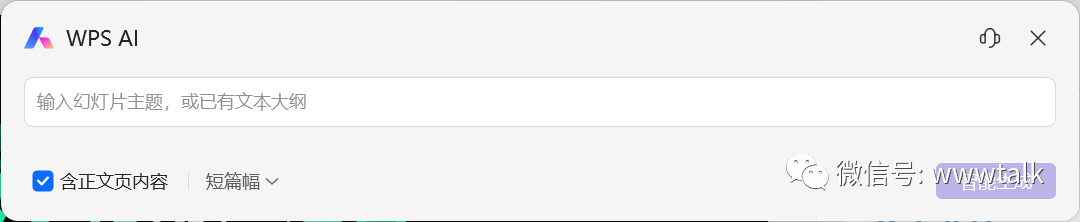
输入主题,“数字化用户运营”,点击智能生成。
WPS AI就开始工作了,不断的思考,生成章节和正文。

很快搞了P23,点击 立即创建 按钮就等待ppt了。这里的文字内容可以修改。

用浏览视图,看下全貌,黑底蓝字,还有那么点科技感。整体感觉也符合ppt的规范,首页,目录,章节,每页也是分块清晰,文字较少。
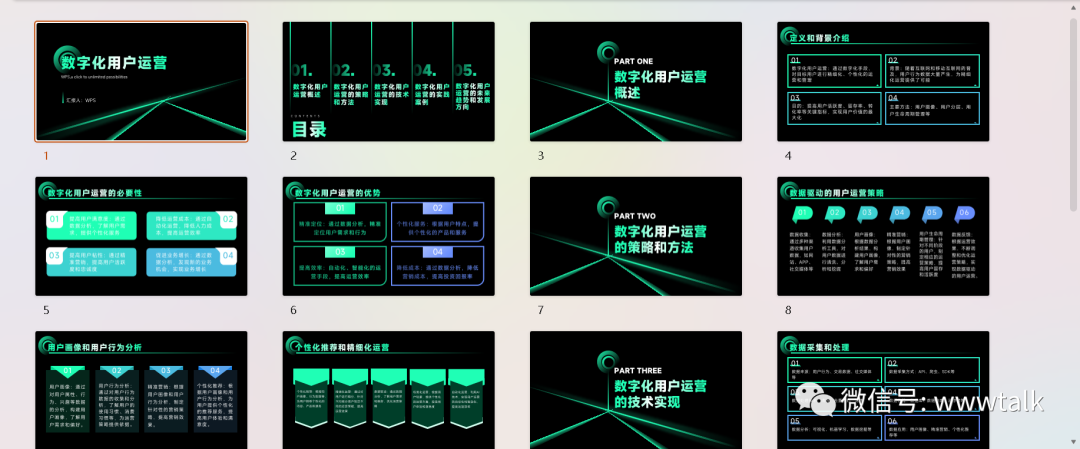
看ppt母版,也是各种版式分的很清楚。

打开几个页面,赏析下:
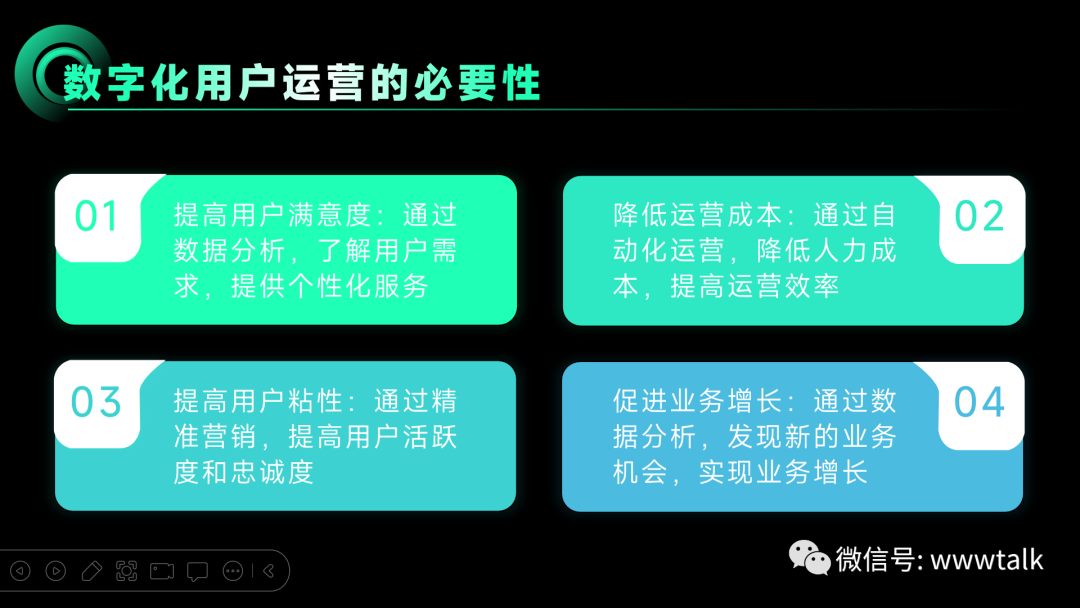
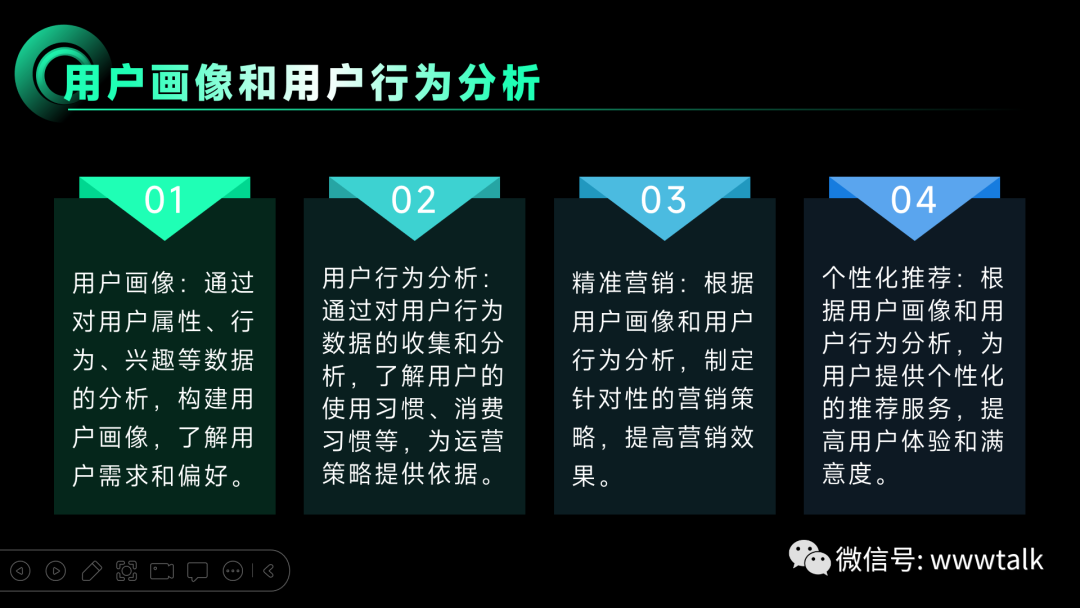


然后你觉得这个风格不喜欢,WPS AI生成ppt后已经人性化的在右边打开了更换主题窗口。选择主题,就可以一键切换。

相信WPS和AI的结合可以产生火星撞地铁的反应。可以很大提高效率,成为我们这种人懒人的福音。







 津公网安备12011002023007号
津公网安备12011002023007号