当您在Fotor懒设计自主完成设计后
可以选择在线下单印刷

DM宣传单丨横版名片丨竖版名片
在尺寸选择页面当中
右上角带有“在线印刷”标识的均可支持在线印刷
Fotor懒设计将不断加入更多的可印刷品类
设计制作完成之后
点击上方的下单印刷按钮

确认打印设计的内容
以及选择印刷的页面
(默认选中双面印刷)
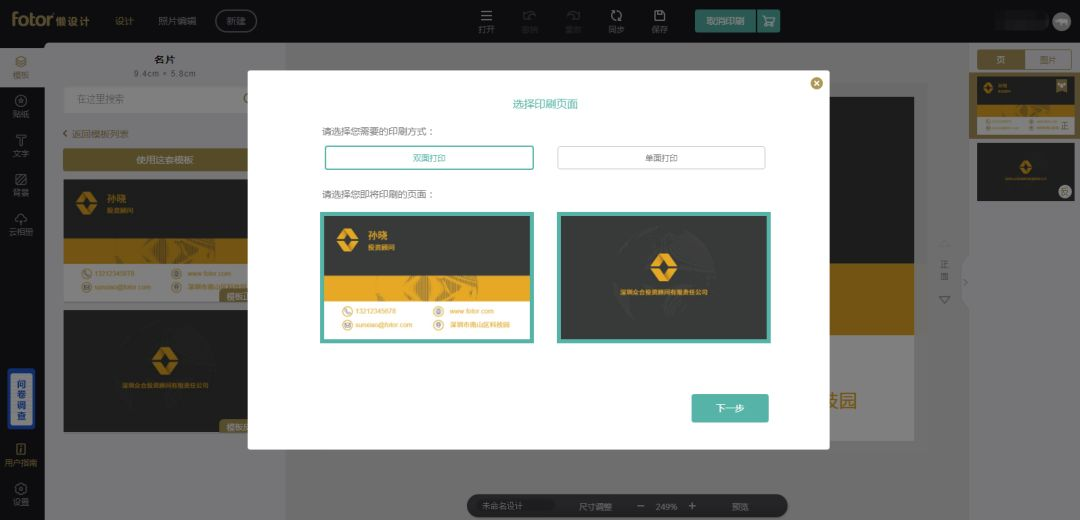
选择纸张丨印刷工艺丨数量
在下单之前
为了保证质量
Fotor懒设计建议您
使用官方提供的校稿工具进行检查
点击图上的开始校稿即可开始
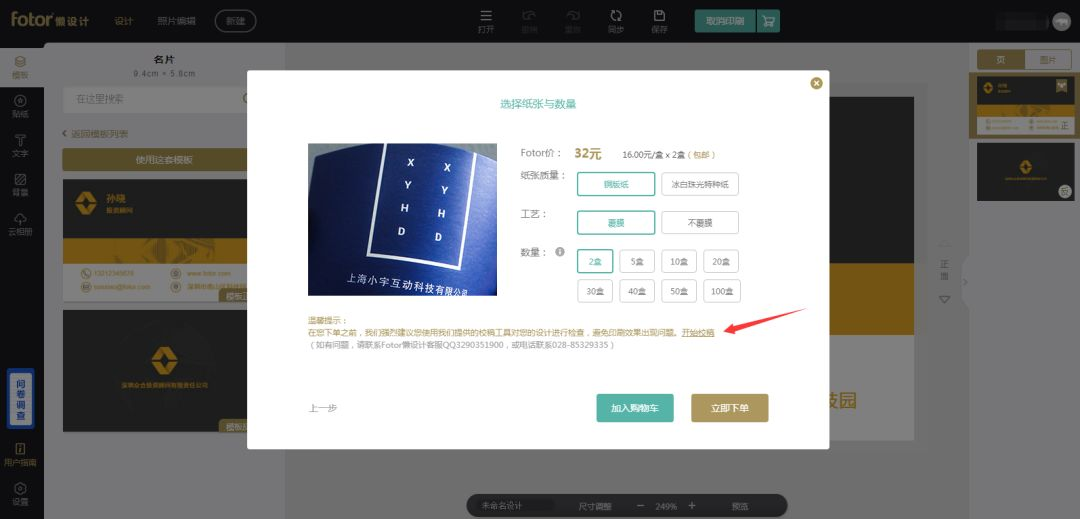
在校稿过程中
将从
颜色设置
分辨率确认
背景确认
内容确认
缩放确认
5个步骤进行检查
全部确认之后
您可以点击右下角的立即下单按钮
下单打印
如果您还有其他的设计需要一起打印
那么可以点击加入购物车按钮
统一进行结算
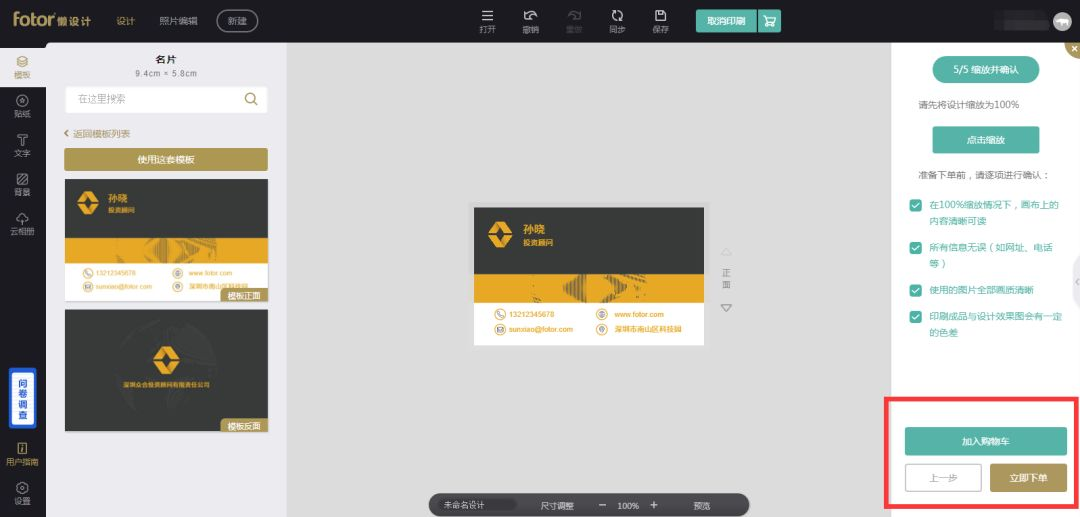
点击立即下单之后
进入订单详情页面
添加或更改收货地址
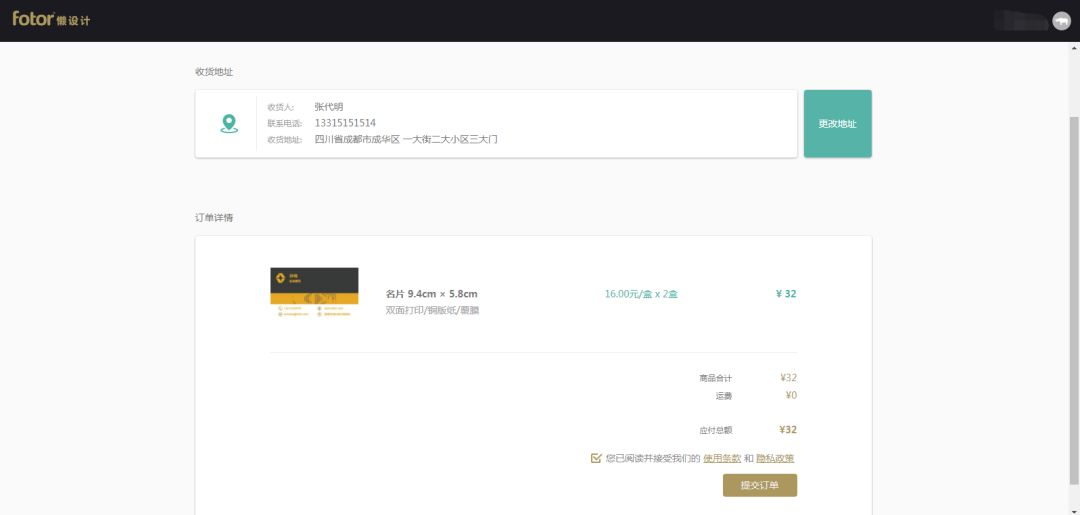
确认地址之后
提交订单进入支付页面
你可以在此页面选择支付方式
请注意
需在48小时内付款成功
否则订单会自动取消

支付成功之后
您就可以等待印刷品送货上门啦
可以在右上角点击账户头像
在我的订单里
查看当前订单物流情况

在订单页面中
您可以查看当前账户下的所有订单
在右下角提供了两个按钮
点击对订单有疑问按钮
查看客服联系方式
点击如何开发票按钮
查询开票须知



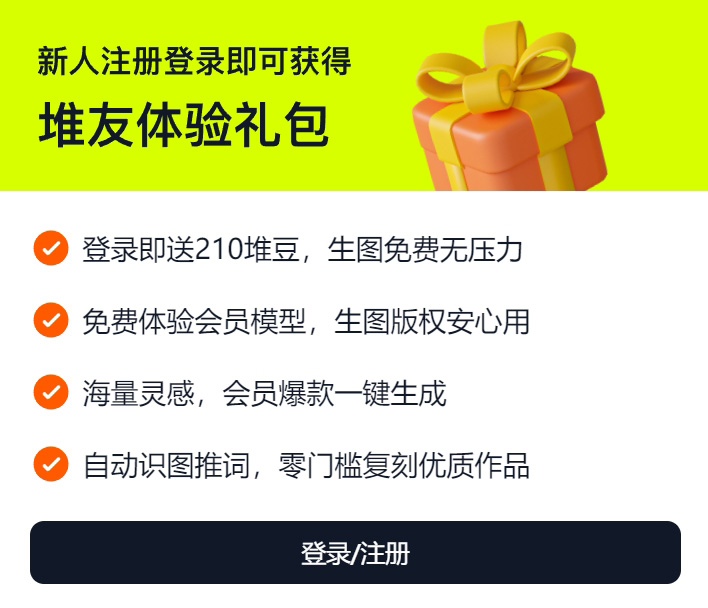

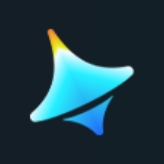









 津公网安备12011002023007号
津公网安备12011002023007号